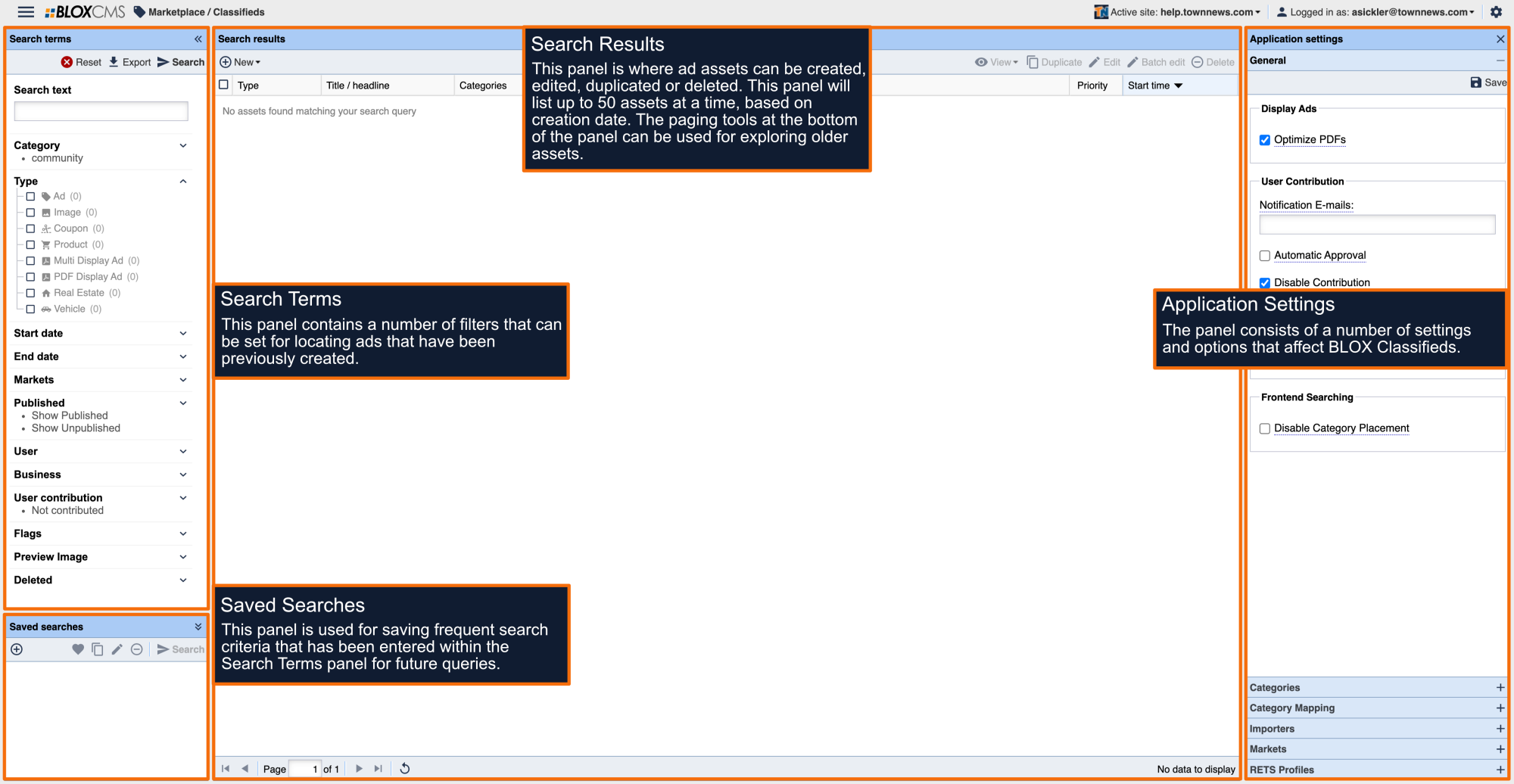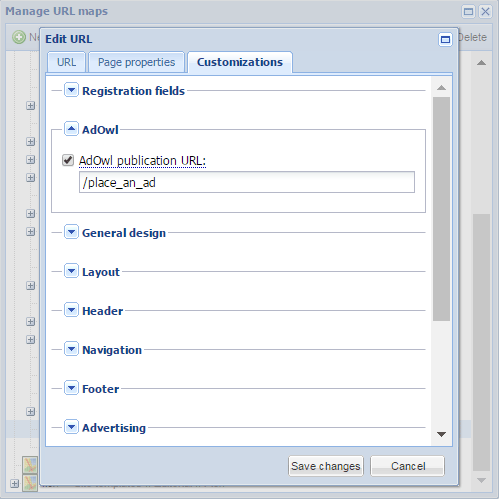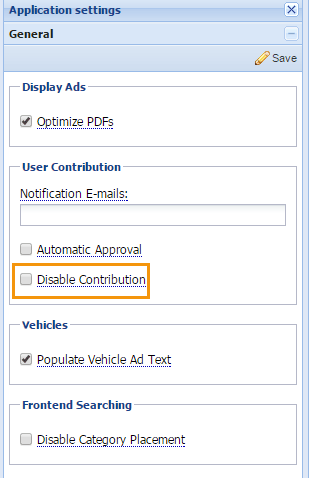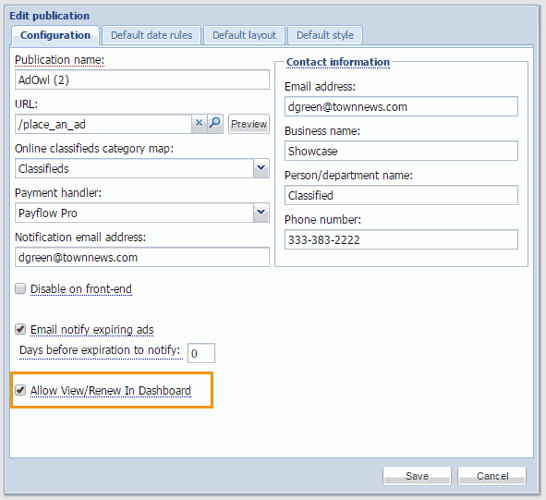BLOX will now allow you to use Ad-Owl to submit Business Directory Classified ads. You may want end-users to be able to place / edit / delete their Ad-Owl orders from the user-dashboard so that they're able to make changes or even remove ads that they've submitted.
Or you may want real estate agents & dealers (businesses) to have access to submit "free" classifieds from the user-dashboard so that they can bypass paid Ad-Owl submissions completely and then bill them later.
Those can be accomplished by executing the following steps:
- In the Classifieds application settings make sure the "Disable Contribution" setting is unchecked in the General panel.
- In the Ad-Owl application settings under the publication, make sure that each of your publications have the "Allow View/Renew In Dashboard" setting checked.
These steps will convert the link location of the Create listing button in the User Dashboard to direct to your Ad-Owl page.
If you happen to have more than one Ad-Owl publication there is an additional step to ensure the classified ad goes to the right publication. Follow the two steps above, then navigate to Settings > URLs. From there select your /users URL and then set the Ad-Owl publication URL custom property to the URL you wish to use.