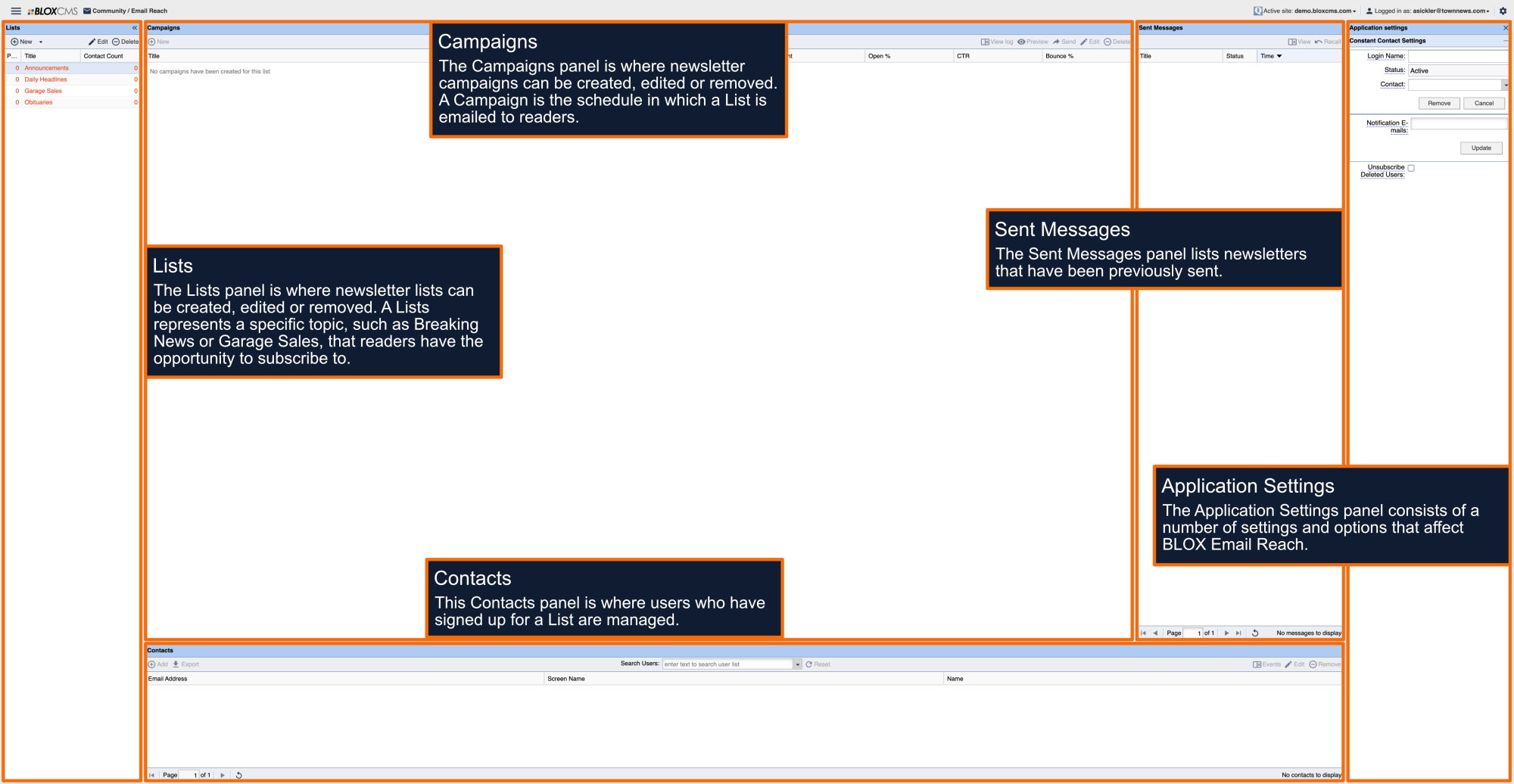Constant Contact Account Login
To log into Constant Contact, select the following link:
Constant Contact Help & Support
If you need assistance with anything relating to Constant Contact or your Constant Contact account, select the link below.
Import a list of contacts from a file or spreadsheet
Lists of users can be imported directly within Constant Contact. To read more at the link below.
Contact sources and permissions
Customers should only send emails to contacts who truly want to receive them, otherwise you're sending spam. That’s why we require you to have permission from all of your contacts in order to email them. There are a few rules to be aware of when it comes to the types of email addresses you're able to send emails to and the types of permission you are granted for sending to them.
Who You Can Email
Constant Contact allows you to import lists of your contacts into your account. As long as each contact on the list has given you permission to email them, you can do so. There are two types of permission you can get from your contacts:
Express or explicit permission is when an individual has opted-in or specifically requested to get your emails. Some examples of this are:
- Anyone who goes through a double opt-in or confirmed opt-in process. Constant Contact has a Confirm Opt-in Email for new contacts and a Reconfirm Opt-in Email for existing contacts.
- Someone who signs up to receive your emails through a sign-up form on your webpage. Constant Contact offers both Inline and Pop-up sign-up forms for your website.
- People who sign up using a form with the specific purpose of being added to a mailing list. Constant Contact offers Lead Generation Landing Pages, Text-to-Join, a WordPress Forms Plugin, Facebook Lead Ads, the Facebook Join My List app, and the ListBuilder app for collecting new sign-ups.
Implied or implicit permission happens through a client or customer relationship. For example, you may get implicit permission through:
- The exchange of business cards.
- A verbal request.
- A fishbowl collection where no consent to email is asked.
- The sale of a product or service.
- An inquiry about a product or service.
- A donation to your nonprofit organization.
- Membership to your organization.
Who You Can't Email
Email Plus Icon Important: Adding or importing names that go against our permission policy or anti-spam policy may result in the termination of your account. If you want more information, please see our anti-spam policy for all the details.
On the other hand, you are never allowed to email any of the following:
- Any purchased, rented, or appended list of email addresses from any source, no matter what the source claims.
- Any shared list of email addresses that haven't given you direct permission to email, such as:
- an affiliated company contact list.
- a trade show attendee list.
- Any non-specific or role email addresses. Some examples of role addresses:
Any distribution list or mailing list. These are lists where an email address will connect or mail to several others, like:
- a voter registration list.
- public directories.
- membership association contacts.
- chamber of commerce.
Any collected email addresses obtained by surfing the internet or "scraping" web pages.
Any addresses obtained through social media connections where the contact has not explicitly requested mailings. This includes:
- Facebook friends.
- LinkedIn connections.
- Twitter followers.
- Instagram followers.
Spam Report Guidelines
Constant Contact always strives to provide the best possible Delivery rates for your email campaigns. In our decades of experience within the industry, we have found email delivery rates are directly tied with the sender's reputation and adherence to industry best business practices.
One of the most important best practices to follow is ensuring that your emails stay within our spam report guidelines of no more than 1 complaint per 1000 delivered emails. While we do not expect our customers to always achieve a 0.0% complaint rate, we are a permission-based service provider, and it's expected that the complaint rates for your campaigns fall within the industry standard guidelines.
Typically most email providers (such as AOL, Gmail, Yahoo, Hotmail) do not tolerate more than a .01% complaint rate, which is our basis for the 1/1000 guideline. Some of those same major providers use similar metrics to determine if future email campaigns from the same sender will land in spam in the future.
It is important to note that a spam report is not generated simply by an email landing in someone's spam or junk folder, these are complaints that are generated by an action taken by the email recipient usually in the form of a button labeled “Report Spam” provided by their email provider.
CAN-SPAM Act
The CAN-SPAM Act was created to protect consumers from receiving SPAM and other unwanted messages. To learn more about this law, please read more on the Federal Trade Commission website.