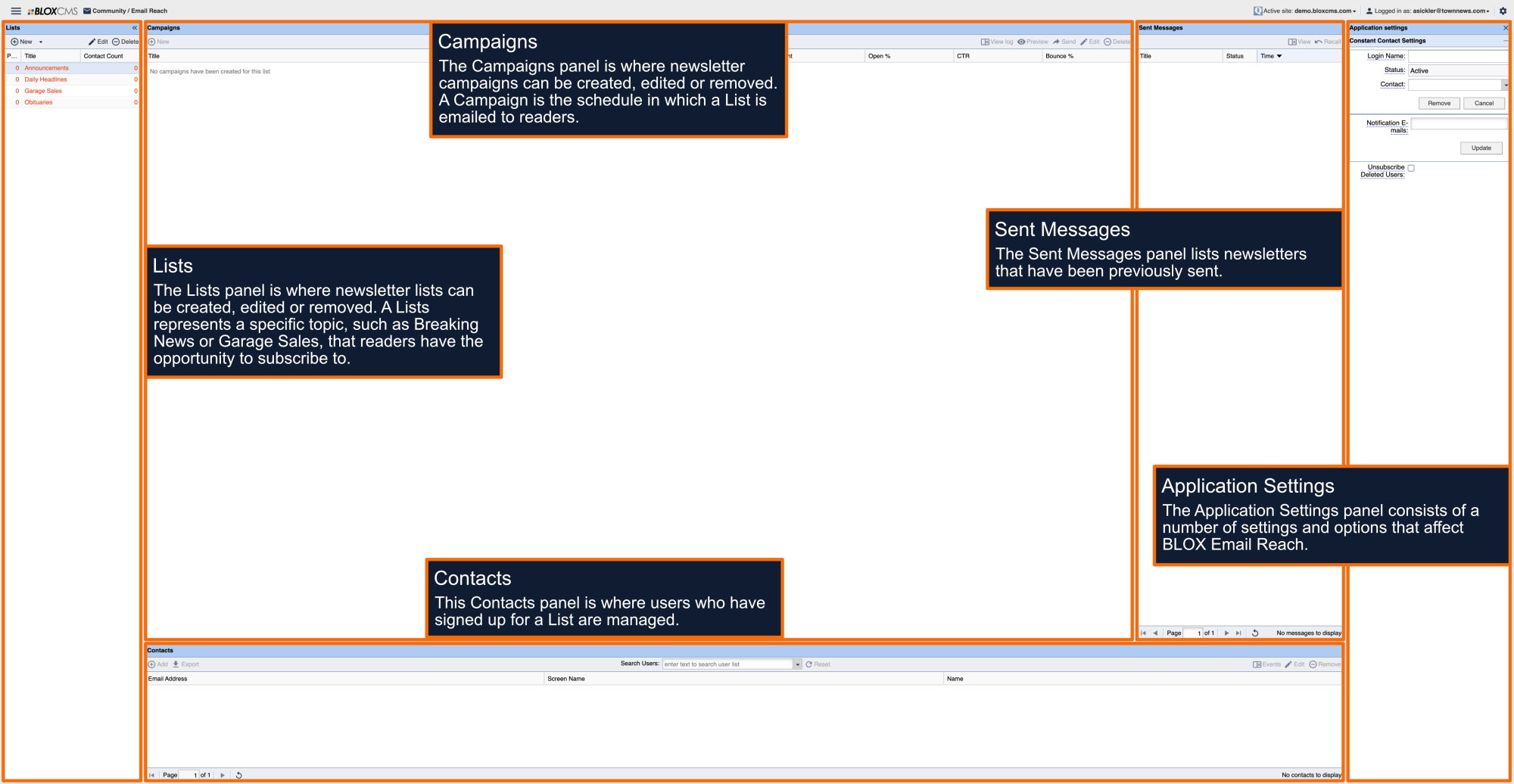The subject line that appears in an email that is sent from a scheduled Email Reach campaign can be controlled in multiple ways.
Changing the subject via campaign
Subject from page will generate the subject from the URL in the URL field below.
Always use subject will use the text entered in the text field directly below.
Use subject once will use the subject the in the text field directly below for the very next email blast and will then discard that text.
Changing the subject via content block
Most Email Reach content blocks feature options to modify the subject line behavior of an email campaign. By default, the campaign will use the URL's page title as the subject line, when no subject is set in Email Reach. These blocks can be identified by the naming convention "Email card".
These options are located within the Appearance tab beneath the Email customizations.
First asset subject: This property has the ability to set the subject line or the email campaign. By default, the campaign will use the URL's page title as the subject line, when no subject is set in Email Reach. Options include:
- Don't use first asset headline
- Page title and first asset headline
- First asset headline
Trigger sending email campaign: At least one block on this page with this setting enabled will need to contain content for a scheduled email campaign to send that is sending this page.
Changing the subject by URL
If Always use subject is set but you do not have anything in the text field, or Use subject once has used the text field and discarded the text and no new text is entered, AND you have not used the Use first asset title as subject custom property, the subject will default to the page title.
Page title is set in Page properties URL that is being scraped. Page titles are managed in Settings / URLs.