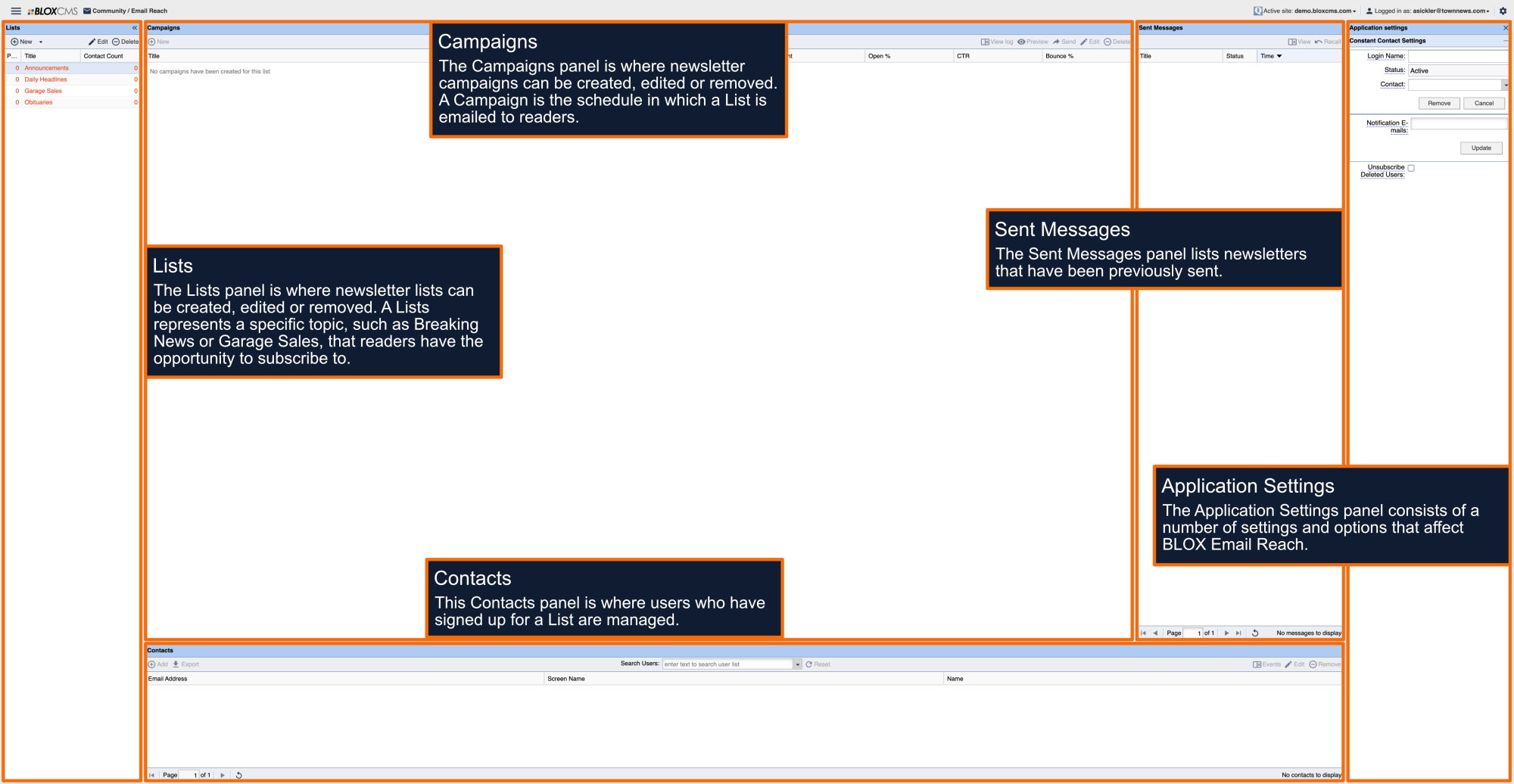To view a campaign that has been sent, highlight the campaign and then select View within the Sent Messages panel. This will populate the View Message window.
General
Within the View Message window, the General tab displays information pertaining to a campaign that has been sent.
Subject: The name of the mailing list.
Email URL: The URL that was scraped to create the mailing list.
From Name: The name of the person that the mailing list was sent from.
From Address: The email address of where the mailing list was sent from.
Sent:The number of messages that were sent. This is based on the number of contacts that were signed up for this list.
Clicks:The number of contacts who actually clicked on a link within the message.
Opt Outs: The number of contacts who opted out of the message by selecting Safe Unsubscribe.
Spam Reports: The number of contacts that reported the message as spam.
Opens: The number of contacts who opened the message in their inbox.
Bounces: The number of times that the email was returned to the sender because it could not be delivered to the contact's email address. This could be due to any of the following reasons, including: the email address is invalid, the recipient's inbox is full and cannot receive any other messages, the mail server is temporarily unavailable, the recipient no longer receives mail at that address, or another reason.
Forwards: The number of contacts who forwarded the message to another individual.
Links
Within the View Message window, the Links tab lists the URL links that have been included in a campaign, followed by the number of Clicks that a particular URL has received.