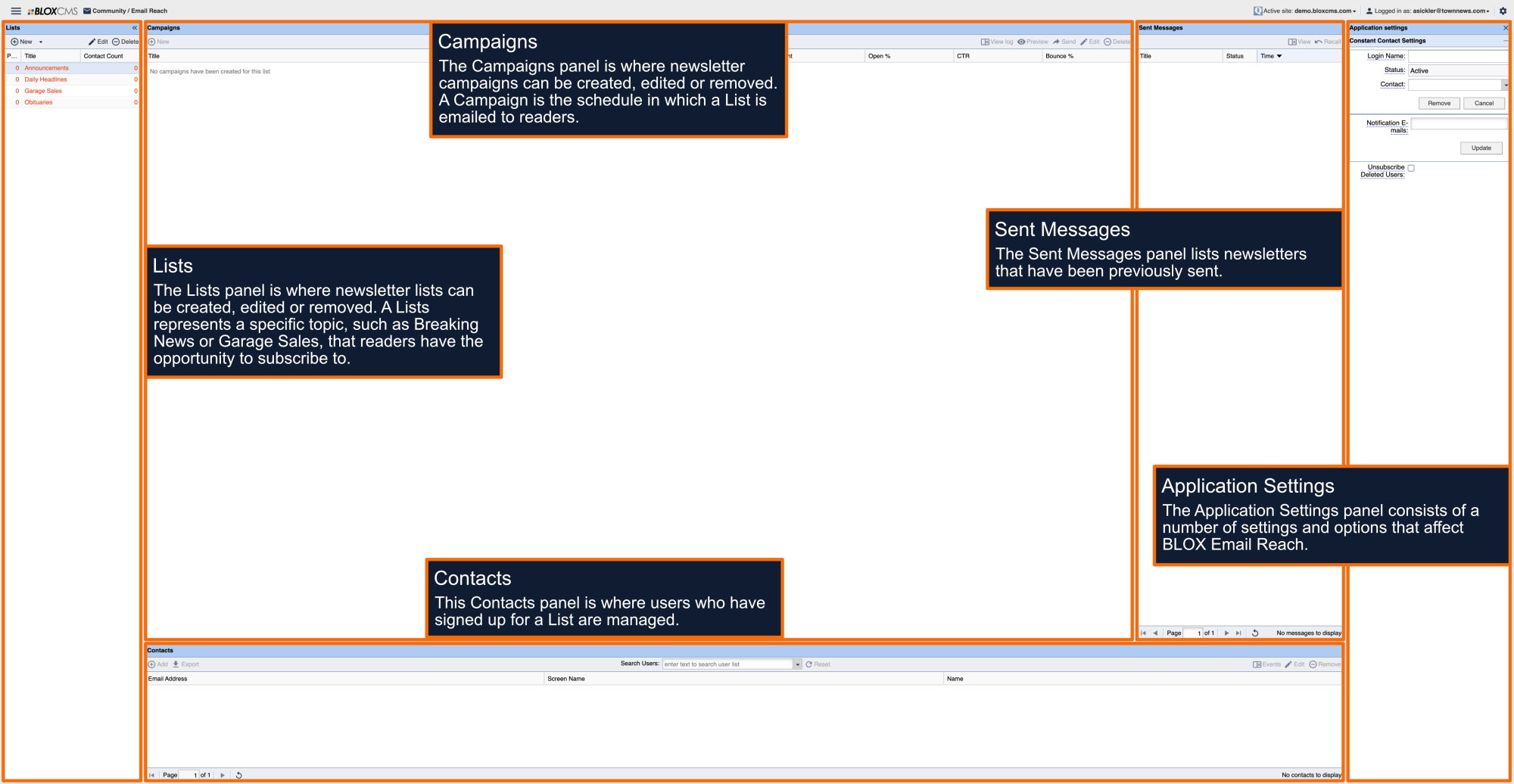Newsletter subscribers may inquire about, or want to manage, bounced emails in Email Reach. Some reasons for cleaning up bounced emails is to provide advertisers paying for ads on their Email Reach newsletter pages the number of valid email deliveries for a campaign.
Managing bounced email addresses is also necessary when readers do not get their Email Reach newsletter.
Managing bounced emails
There is limited capabilities for managing bounced emails in Email Reach. TownNews Customer Support can help customers manage bounces.
If someone does not receive their Email Reach email, the first step is to have them check their Spam folder and filter. This is the most common cause of this issue. If the email is going to their Spam folder, they should modify the filter to have this email always go to their Inbox.
You can send a ticket to the TownNews.com Customer Support department by going to support.townnews.com. Provide the email address that should be getting the email but is not. CS can check the mail logs to make sure the email is being sent to that address.
IF the email is NOT going to the Spam folder because it is not being sent then...
"Mail that bounces back as non-existent gets tagged with a special status inside our global block list. For the first 16 days after a non-existent bounce, Constant Contact will not attempt to send any emails to addresses with this status. After that 16 day period, Constant Contact will again attempt to send mail to those addresses again.
If the email address bounces as non-existent the next time it is mailed to after the 16 days are up, the address is set to a status within our global block list where we will no longer mail to them. This prevents Constant Contact servers from continually requesting ISP servers to recheck those addresses.
If an email address bounces back as non-existent regularly, they should be permanently removed from your contact list because they are not likely to become active again.
We strongly recommend that you remember to manage all of your bounces."
The 6 types of bounced messages:
Non-existent address: The email address doesn't exist or has been cancelled
Undeliverable: The email address's receiving server was temporarily unavailable
Other: Constant Contact couldn't determine the reason for the bounce
Blocked: The receiving server is blocking email from Constant Contact
Mailbox Full: The email not accepted because the recipient's mailbox was full
Vacation/Auto Reply: A bounce due to an automated vacation message (in this case, the email was delivered)
Of these six bounce types, the last 5 are mostly 'temporary' conditions. Only the first type, Non-existent address, is relevant to manage. Constant Contact handles these bounces automatically.