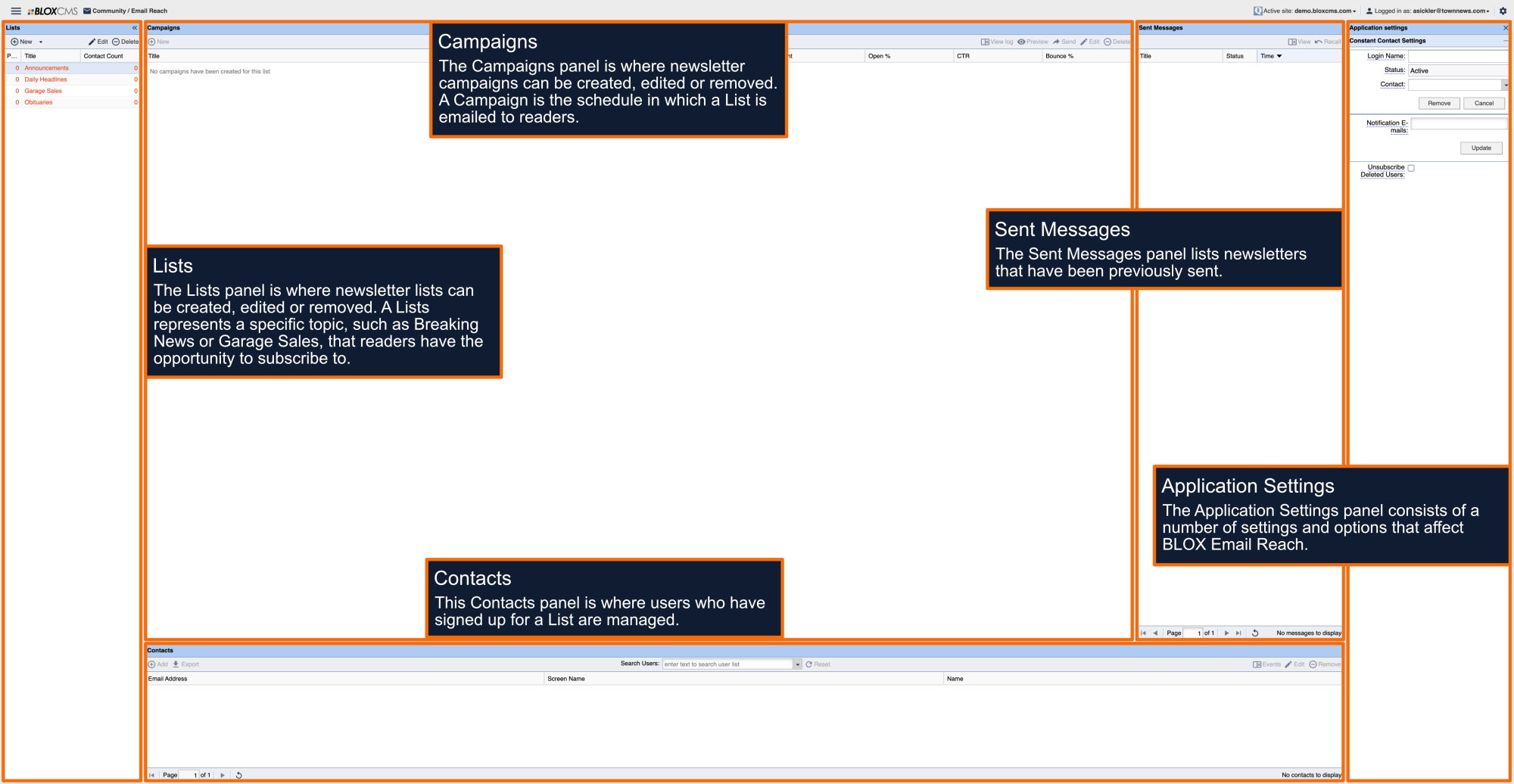Page customizations are similar to Block template customizations, except instead of being block by block, they are page by page. They are also employed on a per-URL basis, meaning that changes will follow the inheritance principle.
Much like block template customizations, there are five choices to make changes to page customizations: check boxes, hex codes, text fields, radio buttons and drop-down menus.
This document highlights the available Page Customizations for newsletter pages using the Email skin. These options can be set on either the top-level "/newsletters/lists" URL to affect the entire set of newsletters or on a per-URL basis for localized newsletter customizations.
The newsletter Page Customizations can be accessed in the following ways:
BLOX CMS menu > Settings > URLs > Page Customizations tab > /newsletter/list/ sub-URLs
BLOX CMS menu > Design > Blocks > /newsletter/list > /sub-URLs
Preheader display: This property allows you to show a basic preheader, hide the preheader, or turn on a preheader region. Options include: View in browser link or Custom preheader region.
Preheader background color: This property sets the background color for the preheader area.
Preheader font family: This property sets the font family of all preheader text.
Preheader font size: This property sets the font size for the preheader.
Preheader font color: This property sets the color of the text in the preheader.
Preheader link color: This property sets the color of the link in the preheader.
Header and footer background color: This property sets the background color for the header and footer areas.
Header and footer font family: This property sets the font family of all header and footer text.
Header and font size: This property sets the font size of the text in the header and footer.
Header and footer font color: This property sets the color of the text in the header and footer.
Header and footer link color: this property sets the color of the link in the header and footer.
Logo: This property allows the upload of a logo which will be placed within the header. A logo with a width of 290px or less is recommended.
Logo URL: This property sets the URL that the logo links to.
Logo alignment: This property sets the alignment of the logo when the "Display weather" property is false. If the "Display weather" property is true, then the "Logo alignment" will be "Left aligned".
Logo width: This property sets the width of the logo. This property is useful if the logo you're using is larger than 290px.
Logo fallback font size: This property sets the font size of the text for the logo fallback (when no logo image is supplied).
Display weather: This property toggles the display of the weather icon and text in the header.
Weather URL: This property sets the URL that the weather forecast links to.
Weather icon color: This property sets the color of the weather icon.
Weather temperature font size: This property sets the font size of the weather temperature text.
Display date: This property toggles the display of today's date in the header.
Custom footer: This property toggles whether the default footer is used or a footer region is inserted for a custom footer.
Navigation region: This property toggles the navigation region on or off.
Navigation background color: This property sets the background color for the navigation area.
Navigation font family: This property sets the font family of all navigation text.
Navigation font size: This property sets the font size of the text in the navigation area.
Navigation font color: This property sets the color of the text in the navigation area.
Navigation link color: This property sets the color of the links in the navigation area.
Block title font family: This property sets the font family for the block title.
Block title font size: This property sets the font size for the block title.
Block title font weight: This property sets the font weight for the block title.
Block title text transform: This property sets the text transform for the block title.
Block title font color: This property sets the font color for the block title.
Block title link color: This property sets the color for block title text if it's linked.
Heading font family: This property sets the font family for the heading.
Heading font size: This property sets the font size for the heading.
Heading font weight: This property sets the font weight for the heading.
Heading text transform: This property sets the text transform for the heading.
Heading font color: This property sets the font color for the heading.
Content font family: This property sets the font family for the content.
Content font size: This property sets the font size for the content.
Content font weight: This property sets the font weight for the content.
Content font color: This property sets the font color for the content.
Content link color: This property sets the font color for any links in the content.
Section font color: This property sets the font color for the section text.
Section text transform: This property sets the text transform for the section text.
Flag font color: This property sets the font color for the flag text.
Flag background color: This property sets the background color for the flag text.
Metadata font color: This property sets the font color for the meta data (date, byline, etc.)
Content background color: This property sets the background color for the content area.
Layout:
Top break region: This property toggles the top break region on or off.
Middle break region: This property toggles the middle break region on or off.
Bottom break region: This property toggles the bottom break region on or off.
Promo button region: This property creates a columned region for promotional items at the bottom of the email newsletter.
UTM tracking: This property sets whether or not to add UTM tracking parameters to links.
UTM source: This property is used to identify a search engine, newsletter name, or other source. If this property is left blank, it will default to the current site name.
UTM medium: This property is used to identify a medium such as email or cost-per-click. If this property is left blank, it will default to "email".
UTM campaign: This property is used to identify a specific product promotion or strategic campaign. If this property is left blank, it will default to the current page URL.
Link tracking: This property determines whether links are tracked by Constant Contact. Disabling tracking is useful if you want to preserve Constant Contact variables in links.
UID tracking: This property sets the value for the UID URL tracking parameter. It's typically used for Constant Contact variables.
Newsletter Page Customizations
This document highlights the available Page Customizations within Design Blocks for newsletter pages. These options can be set on either the top-level "/newsletters/lists" URL to affect the entire set of newsletters or on a per-URL basis for localized newsletter customizations.
Preheader display: This property allows you to show a basic preheader, hide the preheader, or turn on a preheader region. Options include: View in browser link or Custom preheader region.
Preheader background color: This property sets the background color for the preheader area.
Preheader font family: This property sets the font family of all preheader text.
Preheader font size: This property sets the font size for the preheader.
Preheader font color: This property sets the color of the text in the preheader.
Preheader link color: This property sets the color of the link in the preheader.
Header and footer background color: This property sets the background color for the header and footer areas.
Header and footer font family: This property sets the font family of all header and footer text.
Header and font size: This property sets the font size of the text in the header and footer.
Header and footer font color: This property sets the color of the text in the header and footer.
Header and footer link color: this property sets the color of the link in the header and footer.
Logo: This property allows the upload of a logo which will be placed within the header. A logo with a width of 290px or less is recommended.
Logo URL: This property sets the URL that the logo links to.
Logo alignment: This property sets the alignment of the logo when the "Display weather" property is false. If the "Display weather" property is true, then the "Logo alignment" will be "Left aligned".
Logo width: This property sets the width of the logo. This property is useful if the logo you're using is larger than 290px.
Logo fallback font size: This property sets the font size of the text for the logo fallback (when no logo image is supplied).
Display weather: This property toggles the display of the weather icon and text in the header.
Weather URL: This property sets the URL that the weather forecast links to.
Weather icon color: This property sets the color of the weather icon.
Weather temperature font size: This property sets the font size of the weather temperature text.
Display date: This property toggles the display of today's date in the header.
Custom footer: This property toggles whether the default footer is used or a footer region is inserted for a custom footer.
Navigation region: This property toggles the navigation region on or off.
Navigation background color: This property sets the background color for the navigation area.
Navigation font family: This property sets the font family of all navigation text.
Navigation font size: This property sets the font size of the text in the navigation area.
Navigation font color: This property sets the color of the text in the navigation area.
Navigation link color: This property sets the color of the links in the navigation area.
Block title font family: This property sets the font family for the block title.
Block title font size: This property sets the font size for the block title.
Block title font weight: This property sets the font weight for the block title.
Block title text transform: This property sets the text transform for the block title.
Block title font color: This property sets the font color for the block title.
Block title link color: This property sets the color for block title text if it's linked.
Heading font family: This property sets the font family for the heading.
Heading font size: This property sets the font size for the heading.
Heading font weight: This property sets the font weight for the heading.
Heading text transform: This property sets the text transform for the heading.
Heading font color: This property sets the font color for the heading.
Content font family: This property sets the font family for the content.
Content font size: This property sets the font size for the content.
Content font weight: This property sets the font weight for the content.
Content font color: This property sets the font color for the content.
Content link color: This property sets the font color for any links in the content.
Section font color: This property sets the font color for the section text.
Section text transform: This property sets the text transform for the section text.
Flag font color: This property sets the font color for the flag text.
Flag background color: This property sets the background color for the flag text.
Metadata font color: This property sets the font color for the meta data (date, byline, etc.)
Content background color: This property sets the background color for the content area.
Layout:
Top break region: This property toggles the top break region on or off.
Middle break region: This property toggles the middle break region on or off.
Bottom break region: This property toggles the bottom break region on or off.
Promo button region: This property creates a columned region for promotional items at the bottom of the email newsletter.
UTM tracking: This property sets whether or not to add UTM tracking parameters to links.
UTM source: This property is used to identify a search engine, newsletter name, or other source. If this property is left blank, it will default to the current site name.
UTM medium: This property is used to identify a medium such as email or cost-per-click. If this property is left blank, it will default to "email".
UTM campaign: This property is used to identify a specific product promotion or strategic campaign. If this property is left blank, it will default to the current page URL.
Link tracking: This property determines whether links are tracked by Constant Contact. Disabling tracking is useful if you want to preserve Constant Contact variables in links.
UID tracking: This property sets the value for the UID URL tracking parameter. It's typically used for Constant Contact variables.