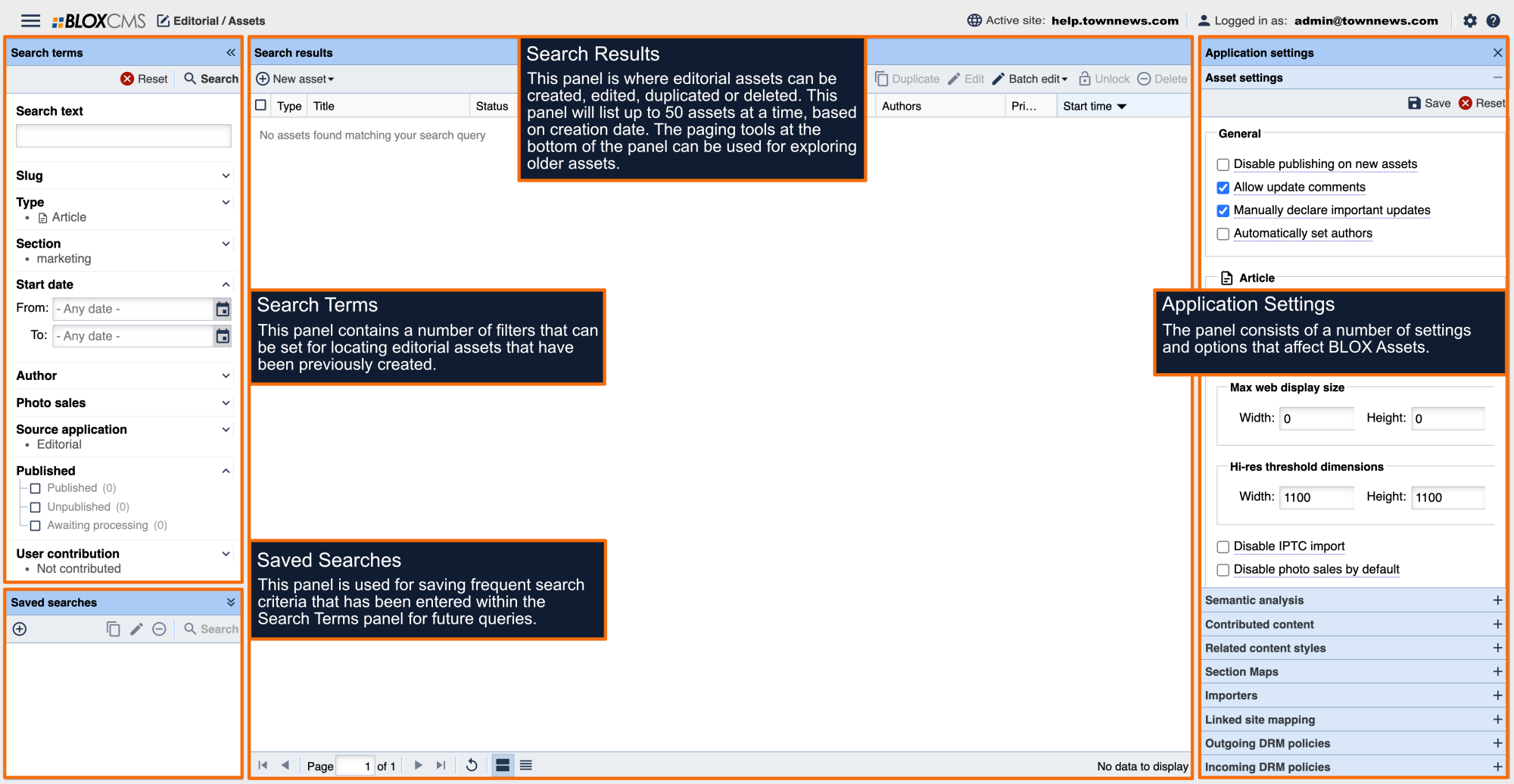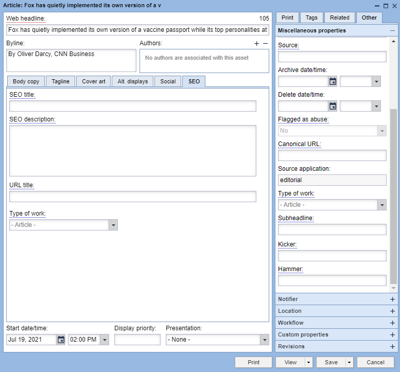By default, the title and description meta tags for editorial assets are populated by the asset’s title and description. But, with the latest BLOX Core release, you can customize them on a per-asset basis if you want them to be slightly different for Search Engine Optimization (SEO) purposes.
Filling out the fields in the SEO tab will change the meta tags in the article’s source code, which will effectively change the headline and asset description on any external service that uses these tags, specifically search engines (which includes Google, Google Showcase and others).
Canonical URL, URL Title, and Type of Work
In addition to the meta tags override options, we’ve also added to this panel the pertinent fields necessary to further improve SEO. In fact, you may have noticed these fields before as they were previously housed within the Miscellaneous properties accordion under the Other tab.
The Canonical URL is primarily useful if the content originated from a third party source. For example, our Content Exchange Network will automatically populate this field with the originating content creator even though the content may be hosted on your site.
SEO Title: Will show in Google search results.
To be replaced with a more keyword rich or locally branded titled to boost search.
SEO description: Same as title. Add more keyword rich data that may be missing from main description that will lead users searching to your site. This will also display on social media if the "summary" and "social summary" fields are left blank.
Canonical URL: if the asset you are working on is syndicated this is where you would place the link to the original asset for reference.
Type of work: The Type of Work option allows you to categorize your content based on definitions provided by schema.org, When selected, this applies certain markups to your content which helps inform Google, Microsoft and other search engines the nature of the content.
Ex: news piece, opinion piece.
The default is not edited is news article.
URL Title: Since placing keywords in the title also helps with search results, this is an opportunity to further edit the title in the url is desired.