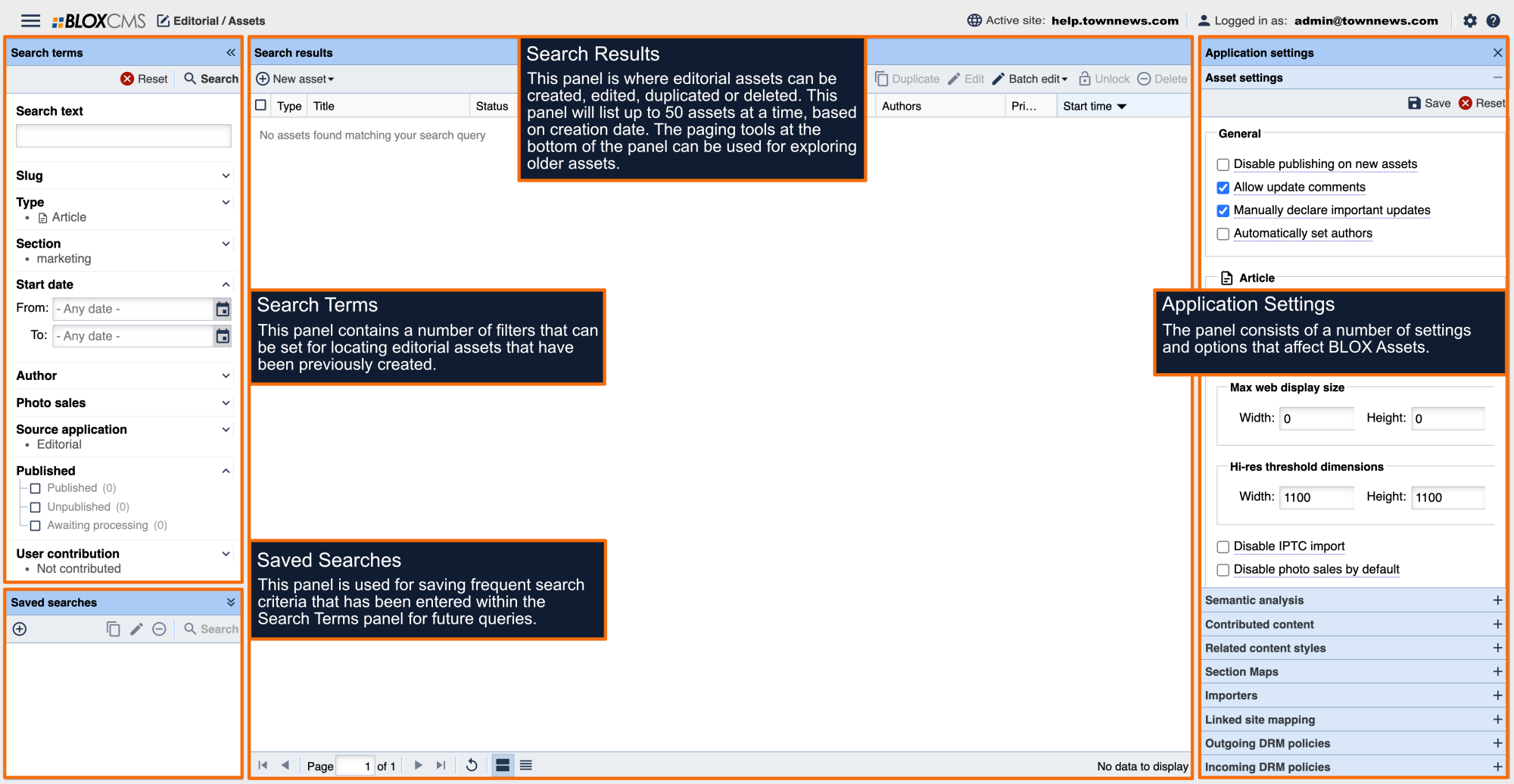Curated Collections pull their preview images (which is used on front pages and on social shares) from the first image in the collection, but it can be overwritten by uploading a teaser image or a specific preview image for this collection.
Dynamic Collections are based on a more loosely-defined search and need to have a preview image specifically assigned. This can be done by uploading an image to the “preview” panel, or by pinning a specific item to the top of the collection. The collection will gain a preview image from the first pinned content item.