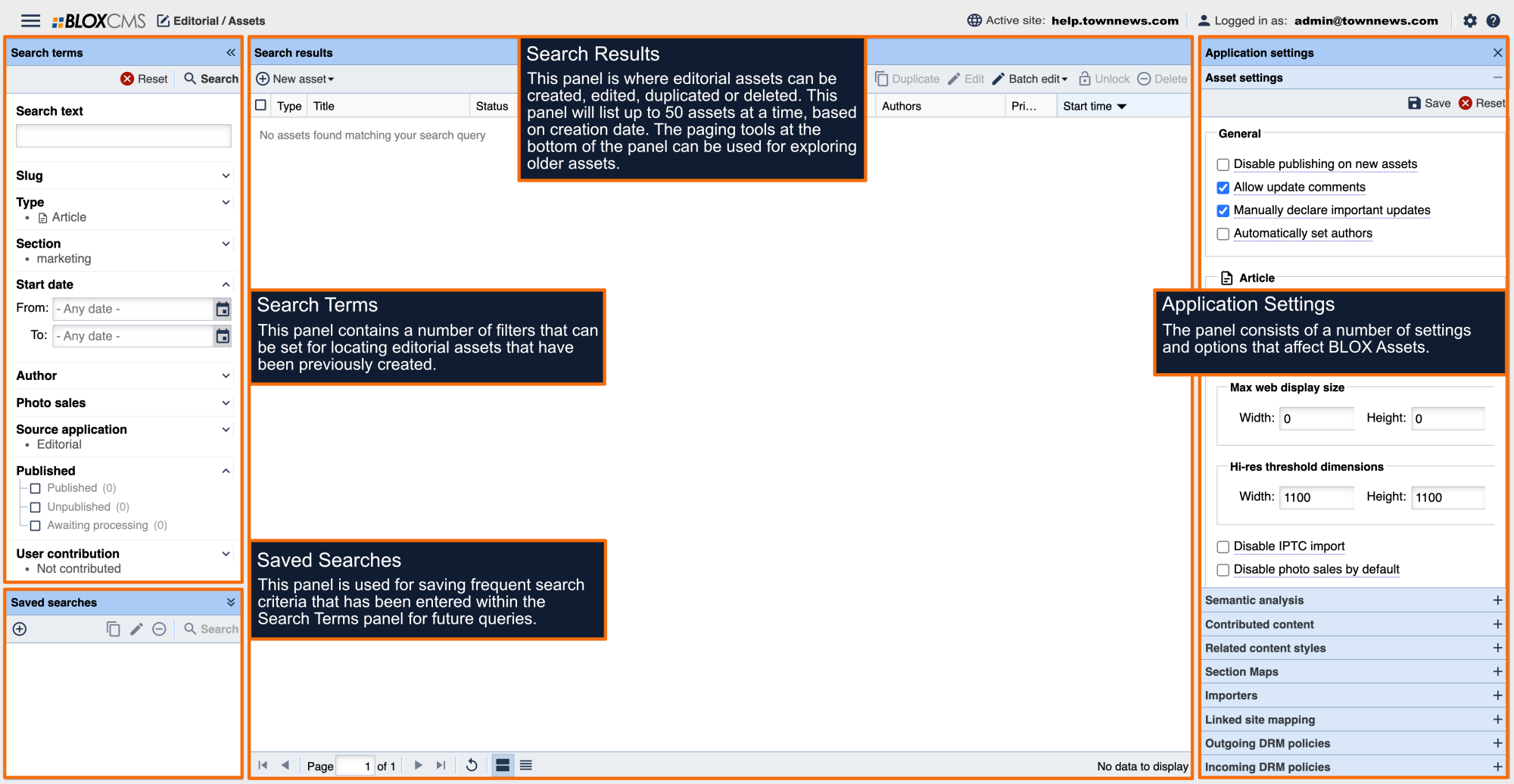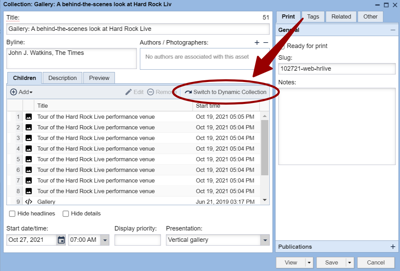What are Collections?
In BLOX CMS, collections are a powerful tool to help create compelling content that drives page views and reader interest. You can create a collection of any type of asset, such as images, videos and articles of course, but also things like Classified ads, coupons or featured businesses.
There are different collection designs (called presentation modes) that are available as well which can help meet specific goals, such as a vertical gallery mode, which helps drive page views, or a series mode, which helps track a series of articles about a specific topic over time.
What are Dynamic Collections?
Dynamic Collections are a method of creating collections in BLOX CMS that uses a search to populate its contents.
Prior to our release of Dynamic Collections, a BLOX user would manually add items to create a collection. These manually-created standard collections will now be called Curated Collections.
Because Dynamic Collections are based on a search query, the can provide many opportunities to create dynamically updated, ongoing content.
Why are Dynamic Collections helpful?
- These are unlimited collections which are based on search
- The collections update dynamically over time
- Can receive new updates simply by tagging content appropriately
Curated versus Dynamic Collections
Curated Collections are still available, and are still very useful for one-time, limited events or stories. They may contain only a limited number of child assets, so are not well suited for large stories or topics that grow over time.
Building a Dynamic Collection
When you build a Dynamic Collection in BLOX CMS, you first need to click on “Switch to Dynamic Collection.”

After switching to a Dynamic Collection, you’ll need to “Create Search” to define the query rules for this collection. This search is the set of rules that will be used to find assets that will be assigned to this Dynamic Collection.
This rule builder is identical to the block query rule builder that you’re already familiar with in the Block Editor. You can add rules that are considered an “or” operation within a single rule, or an “and” operation by creating additional, separate rules.
NOTE: Dynamic collections will not load unless your site is on https
NOTE: Even though there is a place to adjust the maximum number of items, the dynamic collection will ignore this setting and pull in all relevant results.
In this interface, you can add pinned content the same way you would in a block. These pinned items will automatically show in the beginning of your Dynamic Collection. If there are Pinned Items on your Dynamic Collection, the first one will be used as the collection’s preview image by default.
Also note that in this interface you can add sorting rules to change how your collection is presented.
The “Hide headlines” and “Hide details” can be used the same way as they are in Curated Collections to hide repetitive or non-essential information from the display, if needed.
Presentation modes
Collection presentation modes now include:
- Mapped
- Paging
- Series
- Timeline
- Vertical gallery
- New: Special report
- New: Search grid
Special Report: Similar to a topic page, this special report page would show asset summaries with a search at the top.
Search Grid: A searchable special section of cards, primarily useful for photo or video galleries.
NOTE: If you select Mapped presentation mode and do not have a map API set up (Google or Here), then the presentation will switch to Special Report.
Timeline presentation changes
For the static timeline presentation mode, we were previously using a jQuery plugin to create a timeline that would scroll back and forth. Unfortunately, that plugin was a little too complex for a mobile environment and was difficult to use. So, going forward, the timeline presentation will have a more mobile-friendly presentation that does not use the jQuery plugin. The Dynamic Collection version of the timeline presentation will also use this mobile-friendly implementation.
Advertising positions
In general, Dynamic Collections have advertising slots similar to Advanced Automatic ads, so they can flow into the collection an appropriate spot, based on the presentation style and device width. Collections that are very similar to their static counterpart will have similar ad settings - for example, the Vertical gallery and the Paging gallery. Otherwise, if possible, we've paced ads between every 10 content cards on desktop, and every 4 content cards on mobile.
- Dynamic Search Grid (desktop): One ad position at the top (below the main headline and description) and bottom of each page.
- Dynamic Search grid (mobile): Starting below the description and then every four assets.
- Dynamic Paging gallery (desktop and mobile): Takes settings from regular paging gallery settings. Using fixed-big-ad-paging-gallery unit.
- Dynamic series collection (desktop): One advanced ad every 10 cards
- Dynamic series collection (mobile): One advanced ad every 4 cards
- Special report collection (desktop): One advanced ad every 10 cards
- Special report collection (mobile): One advanced ad every 4 cards
- Timeline collection (desktop): One advanced ad every 10 cards
- Timeline collection (mobile): One advanced ad every 4 cards
- Mapped collection (desktop): Ad at the bottom.
- Mapped collection (mobile): Ad at the bottom.
Syndication
While dynamic collections can be syndicated, it is generally not recommended, as dynamic collections are search based and thus the receiving site might have different content that fits the search parameters. However, pinned content will syndicate normally.
NOTE: Default asset search results defaults to 50 when syndicated.