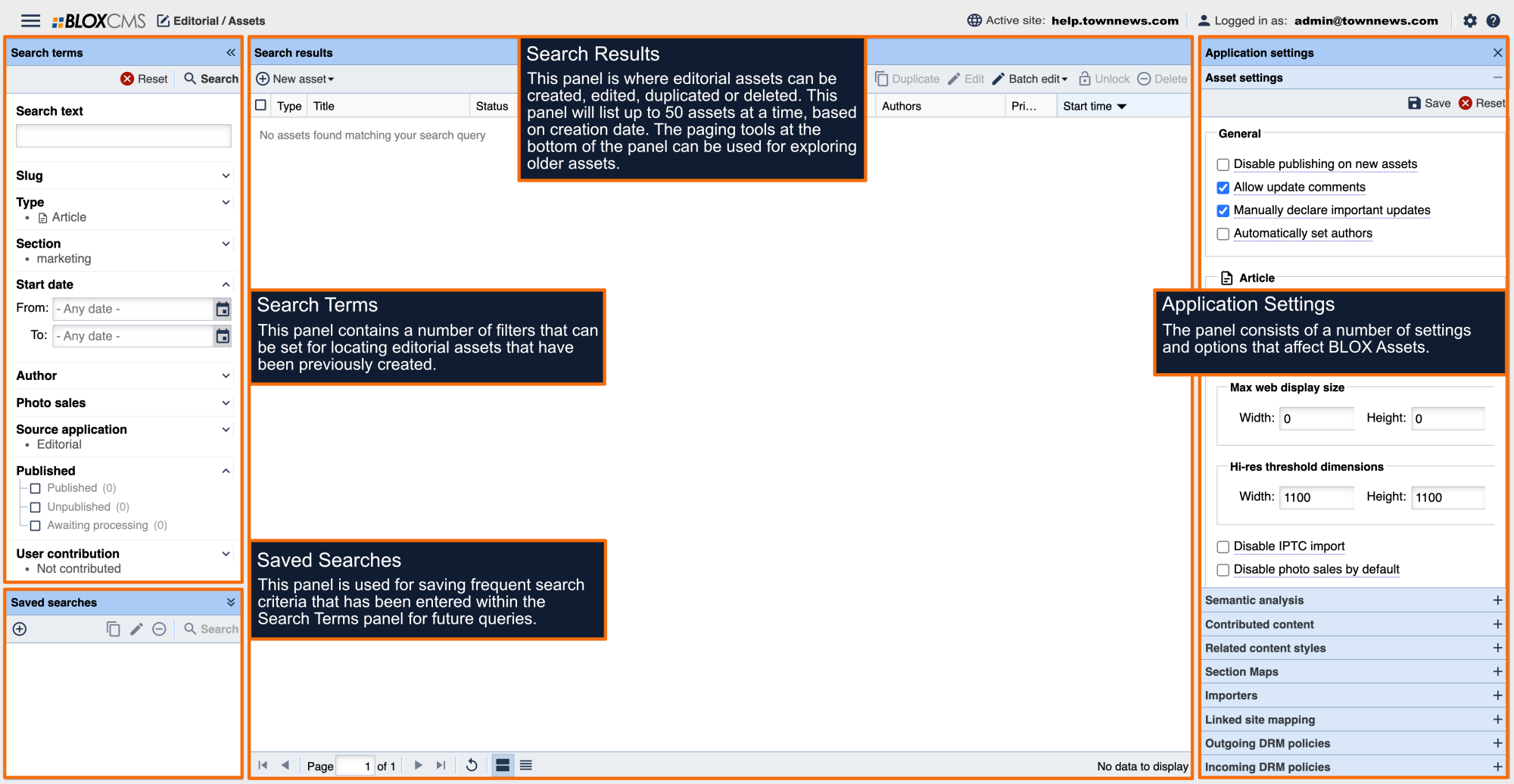The Collection asset type allows 2 or more related assets to be combined into a single group of assets.
How to create a Collection asset
To create a Collection asset, within BLOX Assets select +New at the top of the Search Results panel and then select Collection. This will populate the Collection (new) panel where the required information can be completed to build the asset.
Within the Children tab, select +Add and either locate assets that have already been created or create new assets for the Collection. Collections support up to 250 child assets.
Collection asset requirements
Collection assets support a wealth of options, but only require the following:
- Asset title
- Two or more assets
- Section tag
Building the asset
Title: Add a meaningful collection title.
Byline: A Byline may be included. This will appear either alongside the Author or by hovering over the Author, depending on the presentation style.
Authors/Photographers: Use the dropdown menu to attribute a photographer to the collection. The menu will include registered Admin/Normal BLOX users.
Children: To add assets to the collection, select +Add and use the search tools to locate the media of interest.
Description: A description can be included that will appear beneath the collection.
Preview: Add an image to represent the collection within content blocks and search results by selecting +Change and then adding an image from local drive or Dropbox account.
Start Date/time: Use the date/time tools to specify when the collection should be available to readers.
Display Priority: The default value is null, or 0. Enter a value here to signify higher importance for the day it's published.
Tags: Within the Sections panel, select +Add and then select the URL the asset should belong to then then choose Save to build the Collection asset.
Dynamic Collections
Dynamic Collections are search-based collection that have no limit to the number of assets that can be included. Collections will simply keep loading more assets as items meet that search criteria.
Why are dynamic collections helpful?
- Unlimited number of assets can qualify for one asset.
- The collection updates dynamically over time, so more content can be added and it will notify users.
- Mobile-friendly interface means that pageviews will improve on collection content.
To learn more about Dynamic Collections, please view the following:
Learn how Dynamic Collections can be used to populate assets based on search queries instead of query rules.
Examples





TownNews Headquarters evening 2

TownNews Headquarters evening 3