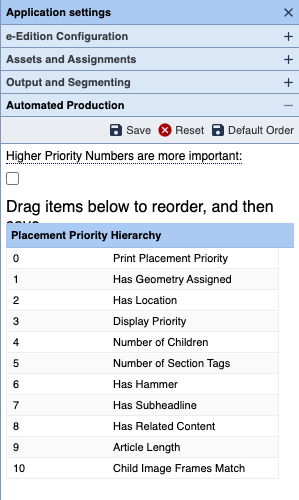The Purpose of Automated Production Hierarchy Scores
One of the ways that Automated Production works its way into everyday page production is via the selection of assets to place on a given page or in a given frame. Part of that process is governed with an asset's score. The score is determined by taking the Automated Production Hierarchy preferences determined in Page Tracker's Application Settings.
Those preferences are shown below in an early version:
This image shows the default configuration of the Automated Production Hierarchy. Drag the items in the list up or down to set their importanc…
Details on the calculations of each of these items is outlined below.
Print Placement Priority
This is a new function of assets. It is a numeric number that indicates the importance of the asset in Print.
If a site, smartly, decides to use the existing Display priority instead, then this value should be moved to the bottom of the hierarchy list to prevent a user from assigning a higher than deserved Print Placement Priority. Both numbers, however, are controlled by the Higher Priority Numbers are more important checkbox as shown above. If your site uses low numbers (1, 10, 100) to assign importance then leave the checkbox UNchecked. The lower the number, the higher the score and the more likely the asset will be the next one placed.
If, however, you use higher numbers (9999, 8000, 777) in descending order to rank the asset's check the Higher Priority Numbers are more important preference.
Currently, as of BLOX Total CMS client 5.68, the to have the value impact the Asset Hierarchy Score, the asset has to be budgeted.
Because of this anomaly, if you look at the score for an asset in the Search Results and the Preview, the preview's value will be lower than the Search Results' value.
The raw score for Print Placement Hierarchy when the Higher Priority Numbers are more important checkbox is unchecked is calculated using this linear formula:
raw score = (1 - (Print Placement Priority / 9999)) • 2
| Print Placement Priority Value | Raw Score (w/Higher Priority Numbers are more important UNchecked) |
| none | 0 |
| 1 | 2 |
| 100 | 1.97 |
| 1000 | 1.80 |
| 5000 | 1.0 |
| 9000 | 0.2 |
| 9999 | 0.0 (zero) |
As you can tell, small changes in the Priority value don't have much impact on the score. Space out the values to have a greater impact while still allowing your preferences to to known.
If the Higher Priority Numbers are more important checkbox is checked, then the following linear formula is used:
raw score = (Print Placement Priority / 9999) • 2
Has Geometry Assigned
BLOX CMS has for several years allowed for the assignment of geometry to articles to drive the layout.
This image shows the Add/Edit Publications dialog where the user has typed a filter in the Geometry field to limit the display of the Geometry…
The raw score is 0 if there is no geometry assigned. It become 1 if the asset is an article with geometry assigned. In a future version, the score will be adjusted based upon how well the asset fits the geometry. We're waiting on snippet/geometry improvements for that.
Has Location
Another new feature for Automated Production is the assignment of a page Location. The raw score for location has lots of variability with a range from 0 to 4. If you want to really control the placement of assets on pages with Automated Production, this is the heavy hitter!
If no page location is assigned then the raw score is 0.
If there is an assigned location, then the raw score advances to 1.
If the assigned location exists on the active page (i.e. doesn't have other assets or ads blocking it), the raw score advances to 2.
If the asset is an article and the space of the location will hold the asset when placed, then the raw score gets bumped to 4.0
Display Priority
Display Priority is the long-standing value from BLOX CMS's asset editor and is shown below:
Display Priority is used by some sites to control the position on a landing page of an asset. Some sites use higher numbers, which can range f…
The raw score for Print Placement Hierarchy when the Higher Priority Numbers are more important checkbox is unchecked is calculated using this linear formula:
raw score = (1 - (Display Priority / 9999)) • 2
If the Higher Priority Numbers are more important checkbox is checked, then the following linear formula is used:
raw score = (Display Priority / 9999) • 2
If there is no assigned value, then the raw score is 0 (zero)
Number of Children (child assets)
Artwork is more frequently used on more important stories. Artwork is added to parent article assets as a child image asset. Thus, the number of children is a good indicator of the importance of an asset. Generally, but not always child assets are images, but they could also be sidebars and this too would be a good indicator of the complexity or importance of an article.
raw score = (ln(number of child assets) • 0.2558) + 1
That is a logarithmic weighting where the following outcome is produced:
| Number of child assets | Raw Score |
| 0 | 0.00 |
| 1 | 1.00 |
| 2 | 1.17 |
| 4 | 1.35 |
| 8 | 1.53 |
Note: A child collection would be counted as a single asset, but child collections are not placeable on the page even though collections themselves can be placed.
Number of Section Tags
BLOX assets that are assigned multiple section tags for online presentation are likely more important than an asset that has only 1 section tag. And remember, while an asset can go online without any section tags, it likely will only be found via a search as opposed to appearing on any of the site's landing pages.
raw score = (ln(number of section tags) • 0.2558) + 1
That is a logarithmic weighting where the following outcome is produced:
| Number of section tags | Raw Score |
| 0 | 0.00 |
| 1 | 1.00 |
| 2 | 1.17 |
| 4 | 1.35 |
| 8 | 1.53 |
Has Hammer
Articles with Hammer (heads) are generally used for centerpieces in print. They are also something that tends to get receive extra emphasis online. Thus, they might be a more important story or at least a story that should be featured. Here, in this weighting the raw score is easy to calculate:
raw score = 1 of a Hammer exists else it is 0 (zero).
Hammers might, at some point in the future, be used to modify the value of the Centerpiece Location as the two go hand in hand.
Has Subheadline
Articles that are more important or need an extra description are often given subheadlines to invite the print reader to invest the time to read them. Thus, if the article has a subheadline it is assigned a higher score. There are, however, two subheadlines. There is a web subheadline that is for online or for print and there is a print-specific headline. Articles from an Associated Press syndication/wire channel are frequently supplied with web subheadlines and thus, to prevent inflation of assets from syndication, those subheadlines are given a lower score than the print_subheadline.
raw score = 0 if neither subheadline exists. 1 if it only has a web subheadline. 2 if it has a print_subheadline.
Has Related Content
Similar to how assets with children are important, so too are those with fact boxes, info boxes, quotes, if you go, top 10, etc. In fact, you might want to group Has Related Content with Number of Children in the Placement Priority Hierarchy grid in Page Tracker's Application Settings.
raw score = (ln(number of related content items) • 0.2558) + 1
That is a logarithmic weighting where the following outcome is produced:
| Number of child assets | Raw Score |
| 0 | 0.00 |
| 1 | 1.00 |
| 2 | 1.17 |
| 4 | 1.35 |
| 8 | 1.53 |
Article Length (Depth)
Up to a point, a longer article is likely a more important article and should be placed earlier in the page production.
However, since jumping stories is only desirable to force more headlines on the edition's cover, and thus drive single copy sales, if the open column inches of all the locations on the page lower than the article length then the articles score should be reduced on any page other than the first. Exact size matches are to be preferred.
Note: BLOX Total CMS has a discrepancy with depth as it only considers article length and not the heads, children, or related content. That makes this scoring less accurate, but as testing proceeds, modifications to the scoring algorithm are expected.
Child Image Frames Match
The final option in the default list of Print Placement Priority Hierarchy determination is how well the selection or indicated Geometry Item (exported snippet) matches its child image frames with the number of child images in the asset. Since child image frames have been added automatically to the page since the earliest days of BLOX Total CMS this isn't a perfect test of the suitability for page placement. But, if the selection or Geometry Item has two child images frames and the asset has 0 child images, then this article isn't a good fit.
| Number of Placable Children | Number of Child Frames in Snippet | Raw Score |
| 0 | 0 | 2 |
| 1 | 1 | 2 |
| 2 | 2 | 2 |
| 0 | 1 or higher | 0 |
| 1 | 2 or higher | 0 |
| 1 or higher | 0 | 1 |
| 2 | 1 | 1.5 |
| 4 | 1 | 1.25 |
| 3 | 2 | 1.67 |
| 4 | 3 | 1.33 |
| 5 | 3 | 1.6 |
| 10 | 1 | 1.1 |
| 50 | 2 | 1.04 |
- Placeable children for this includes only printable images that are not set with a `web_only` flag.
- Printable images include both those with a type of `Image` as well as `File` assets with the `PDF` sub_type and the legacy `PDF` assets.
- Number of Child Frames are those configured for the above image asset types when the snippet/geometry item was exported. These include those with both the `main image` and `mugshot` element types.
Overall Weightings Worksheet
Since there are currently 11 different options to consider they are currently assigned a weight from 11 to 1. Each item in the list can also produce a value from 0 to 2. Those numbers are listed above. Multiply the item's score by its weight to get its overall contribution to the score.
As an example, use the presented order above (with the checkbox UNchecked) and map out a potential score:
Sample Hierarchy Scoring #1| Item | Sample Value | Raw Score | Weight | Item Score |
| Print Placement Hierarchy | 1 | | 11 | |
| Has Geometry Assigned | no | | 10 | |
| Has Location | yes | | 9 | |
| Display Priority | 100 | | 8 | |
| Number of Children | 5 | | 7 | |
| Number of Section Tags | 2 | | 6 | |
| Has Hammer | no | | 5 | |
| Has Subheadline | yes, print_ | | 4 | |
| Has Related Content | no | | 3 | |
| Article Length | 15" | | 2 | |
| Child Image Frames Match | 1, 1 | | 1 | |
| Total Score | | | | |