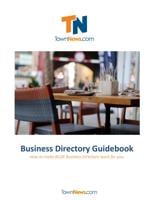This video will show you how to create and edit your business directory listings.
If a business owner has multiple listings and wants them to be all connected, you can add them as a related business.
Creating a new business is a straight-forward process inside of BLOX. While most of the time the business should already be part of your listi…
Featured priority lets you set the order and upsells a business has.
BLOX provides a basic message for those who wish to contact a business directory listing through email. If you wish to change that message you…
Custom properties that are applied in the Other / Custom properties area of a Business.
Business Directory is a powerful tool that helps increase revenue for your site. It's interfaced with other assets in Blox CMS and provides the flexibility for you to bolster business listings and drive revenue. Using Upsell Manager, you can create multiple packages for businesses, each varying on the type of assets to relate and how many they can have. This will help drive revenue for you. A standard business listing will not be able to leverage this cross functionality. A business must be a Featured business with a Featured Priority Number of 25 or higher. If so, Business Listings can be customized by relating various assets to the business. The following applications Assets can be added into a business listing.