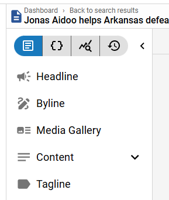This overview describes the various areas of the Video Plays option within Content Management, including the Date Range Filters and Data Widgets.
To get to the Video Plays page, navigate to Content Management and Video Plays will be under the "Dashboard" option.