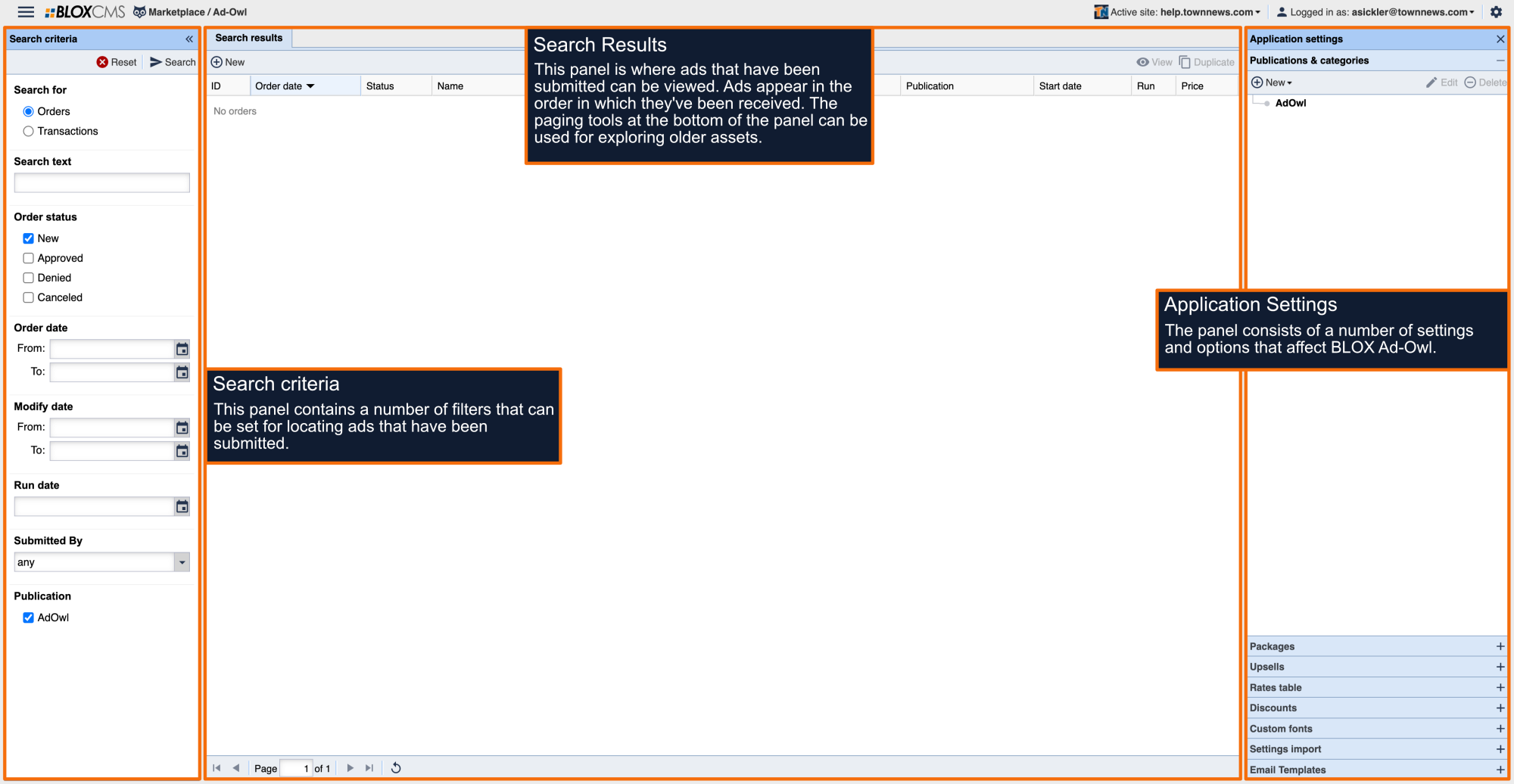Beginner help topics are listed in recommended order of completion.
Beginner Tutorials
BLOX Ad-Owl is the application where user-submitted classifieds ads are managed within BLOX CMS.
Learn more about the differences between BLOX Ad-Owl and BLOX Classifieds.
Learn more about the Ad-Owl ad-submission user experience.
Learn how to create an Ad-Owl order directly within BLOX Ad-Owl.
Learn how to approve, deny or edit Ad-owl orders (transactions).
Learn how to submit and manage transactions within Ad-Owl.
What are Ad-Owl Publications & Categories?
Within the Configuration tab, the basic settings and contact information can be set for an Ad-Owl publication.
Default date rules define the days ads are allowed to run on and the amount of lead time required between order placement and the start of the ad run.
Within the Default Layout tab, the default layout of a publication can be set.
With the Default Style tab, the default layout of the publication can be set.
This tab will allow you to set up when purchasers will receive notification emails.
Discounts can be added to Ad-Owl packages, either in the form of a flat, dollar discount or a defined percentage.
Ad-Owl upsells are user-selectable enhancements designed to provide additional value to an ad, while generating additional revenue on top of the standard ad package price.
Learn how to create an Ad-Owl packages, the various ad tiers that are available for readers to purchase.
The pricing of an ad is determined through the formulas configured for packages and upsells.
Learn how Rate Tables can be used for declaring package rates for different circumstances.
Learn how Custom fonts can be imported into Ad-Owl to match fonts being used throughout the site for creating a more cohesive user-experience.
Learn how Ad-Owl Publications, Packages, Upsells and Custom Fonts can be imported from one instance of BLOX Ad-Owl to another.
Ad-Owl email templates are customizable message templates that are sent to users to provide confirmation of the ad purchase. Email templates are set per publication within the Notifications tab. Multiple email templates may be uniquely created for a better user experience.
Learn how to modify the Ad-Owl welcome messaging.
Learn how Ad-Owl ads can be exported into a print publication using the BLOX native webservice function.
The Ad-Owl Application Settings are settings and configurations that apply only to Ad-Owl publications, categories, packages, upsells, rate tables, discounts, custom fonts, setting import and email templates. The Application Settings are located within the gear icon in the upper right-hand corner of the Marketplace Ad-Owl workspace.
This document highlights the available page customizations for Ad-Owl pages using the Ad-Owl. These options can either be set on the "/place_an_ad" URL to affect the entire set of Ad-Owl ad-submission pages.
Learn how images can be cropped or zoomed during the Ad-Owl ad-creation process.