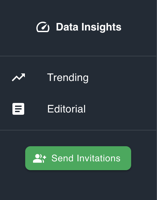The Single Admin View shows all of the selected admin’s information in one place including their personal, address, professional, admin, and profile information. It also displays their assigned user groups, and activity stream!
This overview describes the various areas of the Single Admin View within Audience, including the Application Navigation, Create Shortcut button, Breadcrumb Navigation, User Admin Settings, User Identify Information, User Groups, User Profile Information, and the Activity Stream.